Markdown优点
Markdown是一种轻量级标记语言,它以纯文本形式(易读、易写、易更改)编写文档,并最终以HTML格式发布。
- 纯文本,兼容性极强,所有文本编辑器都可打开。
- 标记语法可读性强。
- 让你专注于文字而不是排版。
- 格式转换方便,轻松转换为 html、电子书等。
- 摆脱Word。
- 跨平台使用。
- 越来越多的网站支持Markdown。
Markdown语法
代码与语法高亮
代码区块的建立是在每行加上4个空格或者一个制表符(如同写代码一样)
<php>
echo “不带行号";
</php>
1 | <php> |
行内需要引用代码,只要用反引号引起来
Use the `console.log('test')` function.
标题
# 一级标题
## 二级标题
### 三级标题
#### 四级标题
##### 五级标题
###### 六级标题
列表
1 | - 无序列表1 |
引用
> 这个是引用
粗体与斜体
**这个是粗体**
*这个是斜体*
链接与图片
插入链接
[link text](http://example.com/ "optional title")
[link text][id]
[id]: http://example.com/ "optional title here"
<http://example.com/> or <address@example.com>
插入图片
形式和链接相似,只需在链接的基础上前方加一个

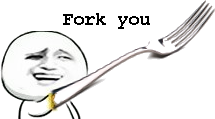
图片与链接写法结合
[](你的链接地址)
缩进
半方大的空白 或 
全方大的空白 或 
不断行的空白格 或 
分割线
可以在一行中用三个以上的星号、减号、底线来建立一个分隔线
删除线
~~Mistaken text.~~
Mistaken text.
反斜杠\
相当于反转义作用。使符号成为普通符号。
符号’`’
`ctrl+a`
表格
1 | ABCD | EFGH | IGKL |
| ABCD | EFGH | IGKL |
|---|---|---|
| a | b | c |
| d | e | f |
| g | h | i |
任务
1 | - [x] @mentions, #refs, [links](), **formatting**, and <del>tags</del> are supported |
- @mentions, #refs, links, formatting, and
tagsare supported - this is an incomplete item
Reference:
http://younghz.github.io/Markdown/
https://coolshell.cn/articles/11928.html